Kubernetes
Tentative usage with join²
21 August 2018
Torsten Bronger
Zentralbibliothek, Forschungszentrum Jülich
Mitglied der Helmholtz-Gemeinschaft
Torsten Bronger
Zentralbibliothek, Forschungszentrum Jülich
| (Helm) |
| Kubernetes |
| Docker |
| host OS |
Kubernetes is installed on a cluster of computers. One master, many nodes. You don’t ssh into the cluster but talk to the master though HTTPS.
Mitglied der Helmholtz-Gemeinschaft
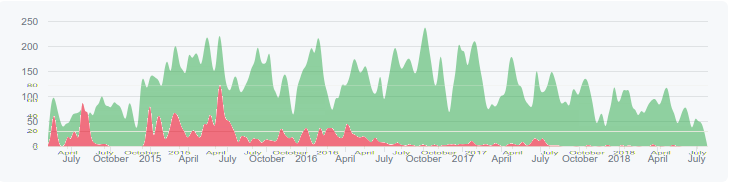
Mitglied der Helmholtz-Gemeinschaft
For big deployments:
For us:
Mitglied der Helmholtz-Gemeinschaft
1. Install “naked” Ubuntu/Debian/RedHat. Disable swap.
2. Prepare directories for persistent data.
3. Install Docker & Kubernetes through package manager.
4. Call “kubeadm init” on master, “kubeadm join …” on nodes.
5. Install “Weave Net” (one-liner).
6. Download the kubectl binary to your workstation.
Mitglied der Helmholtz-Gemeinschaft
kubectl is the command line tool; your scripts may contact the HTTPS API directly.Some kubectl commands to get the idea:
kubectl create -f myapp.yaml kubectl get deployments kubectl logs myapp-1534841280-tj5mb kubectl delete deployment myapp
Mitglied der Helmholtz-Gemeinschaft
Mitglied der Helmholtz-Gemeinschaft
Mitglied der Helmholtz-Gemeinschaft